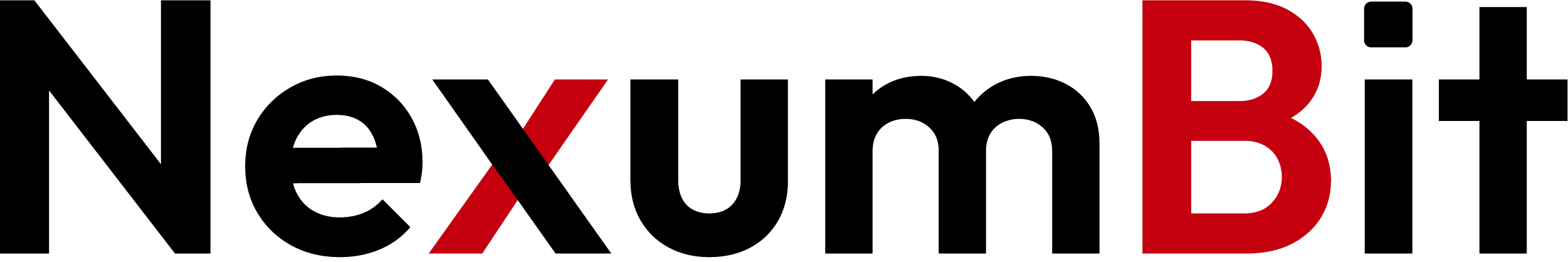Optimizing Bootstrap for Performance: Tips and Best Practices
Boost website speed without compromising on design
Bootstrap is one of the most widely used CSS frameworks in the web development world. With its grid system, responsive utilities, and prebuilt components, it allows developers to build visually consistent and functional websites quickly. But while Bootstrap is convenient and powerful, using it without optimization can lead to bulky stylesheets, slower page loads, and poor performance—especially on mobile networks or lower-end devices.
If you're building with Bootstrap, here are practical and effective tips to optimize your site for performance—no code required.
1. Only Include What You Use
Bootstrap ships with styles and scripts for dozens of components—alerts, buttons, navbars, modals, carousels, and more. The problem? Most websites don’t use all of them.
If you're only using a few components, there's no need to include the entire Bootstrap bundle. Use modular build tools or partial imports (through SCSS) to include only the specific parts of Bootstrap your project requires. This significantly reduces your CSS file size and improves loading speed.
2. Remove Unused CSS
One of the biggest culprits of slow websites is unused CSS. By default, Bootstrap includes styling for every possible component, which means you could be loading styles for elements you never use.
Use tools like PurgeCSS or other CSS optimization tools during your build process. These tools scan your site’s HTML, JavaScript, and template files to identify which CSS classes are actually used, and they remove the rest from the final output.
The result? A much smaller stylesheet and faster load times.
3. Use a CDN for Faster Delivery
A content delivery network (CDN) hosts Bootstrap’s CSS and JS files on servers all around the world. When you load Bootstrap from a CDN, users can download the files from a nearby server, which reduces latency.
An added bonus is caching: if a user has visited another website using the same version of Bootstrap from the same CDN, their browser may already have those files cached, making your site load even faster.
4. Defer or Delay JavaScript Execution
Bootstrap’s JavaScript enables components like dropdowns, modals, and tooltips. But JavaScript files can delay page rendering if loaded improperly.
To speed up your site’s initial load, defer non-essential scripts until after the page content has loaded. This ensures your users see something on screen quickly, even if scripts are still loading in the background. For websites that don’t use Bootstrap’s JS features, you can even skip the JS files entirely.
5. Lazy Load Images and Media
If your Bootstrap layout includes many images, cards, or video embeds, lazy loading is a smart optimization. This means images and media only load when they appear on the user’s screen (instead of all at once when the page loads).
Lazy loading reduces initial page weight, improves performance on slower connections, and speeds up time to first interaction.
6. Minify and Compress Your CSS and JavaScript
Minification removes all unnecessary characters (like spaces, comments, and line breaks) from your CSS and JavaScript files, making them smaller and faster to download.
Additionally, enabling compression on your server (using methods like Gzip or Brotli) ensures files are transmitted in the smallest possible size. If you're using Bootstrap locally, make sure you’re using the minified version in production.
7. Optimize Fonts and Icons
Using Bootstrap Icons or any large icon library can impact page speed, especially if the full icon set is loaded. Instead, only include the icons you actually need.
If you're using custom fonts, only load the weights and styles your design requires. This helps reduce the number of font files the browser needs to download.
8. Audit Your Bootstrap Utilities and Classes
Bootstrap includes a rich set of utility classes for margins, padding, text alignment, background colors, and more. These utilities are great for rapid development, but if overused, they can lead to bloated HTML.
Periodically review your markup to remove redundant or unnecessary classes. Keeping your HTML clean not only improves performance but also enhances maintainability.
9. Upgrade to Bootstrap 5
If your site is still using Bootstrap 4 or earlier, consider upgrading to Bootstrap 5. One major benefit of Bootstrap 5 is the removal of jQuery as a dependency, which significantly reduces JavaScript file sizes and improves page speed.
Bootstrap 5 also introduces newer features and improved responsive utilities, making it easier to build optimized layouts with modern browser support.
10. Measure and Test Performance
Finally, no optimization strategy is complete without measurement. Use tools like Google PageSpeed Insights, Lighthouse, or GTmetrix to evaluate your site’s performance. These tools provide detailed reports and actionable suggestions tailored to your site’s specific bottlenecks.
By testing regularly, you can track improvements over time and ensure that your site stays fast—even as you add new features.
Final Thoughts
Bootstrap is a powerful ally in web development, but like any tool, it must be used wisely to get the best results. Optimizing Bootstrap doesn’t require abandoning it—it simply means being more intentional with what you include and how you deliver it to users.
By removing unused code, deferring scripts, using CDNs, lazy loading media, and staying up-to-date, you can harness Bootstrap’s power without sacrificing performance. In today’s web landscape, where speed equals engagement, taking these extra steps can make a significant difference.
A faster, leaner, and more efficient Bootstrap-powered site isn’t just good for SEO—it’s good for your users, too.