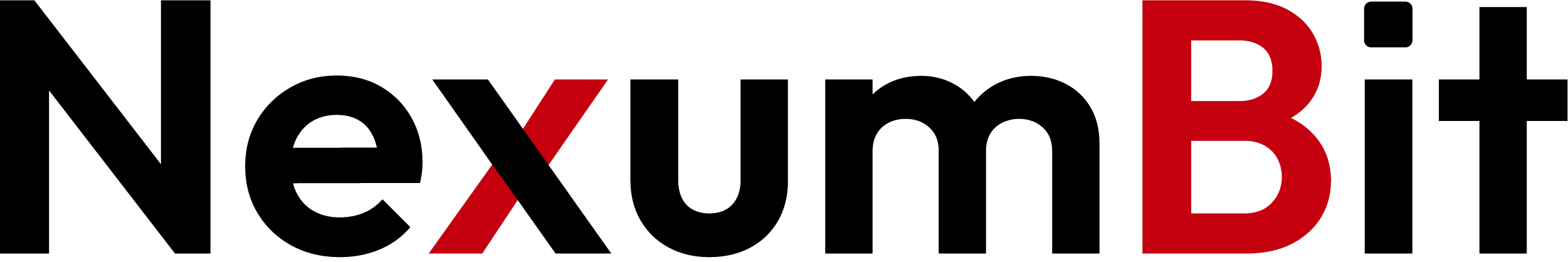
Mastering Bootstrap 5: From Basics to Custom Components
By nexumbit • June 24, 2025

Bootstrap is one of the world’s most popular front-end frameworks, powering nearly one in five websites. Launched by Twitter engineers in 2011, it has evolved through numerous versions to respond to changing web standards and developer needs. Now with Bootstrap 5, it has dropped jQuery, embraced custom CSS variables, enhanced utility classes, and improved accessibility—all while staying true to its core promise: enabling developers to build responsive, professional-looking websites quickly.
This guide is for beginners wanting a foundational understanding and intermediate developers seeking to tailor Bootstrap to unique design needs. Across this post, you’ll discover:
-
The philosophical foundations of Bootstrap 5
-
Essential layout and utility features
-
How prebuilt components simplify development
-
The value of customization without losing portability
-
How to design your own reusable components
-
Best practices for optimization and scalability
By the end, you'll not only understand how to use Bootstrap—but how to master it.
Section 1: Bootstrap’s Philosophy and Core Principles
Bootstrap 5 is built around several core tenets:
-
Mobile-first and responsive by default: Using a fluid grid and flexible components ensures designs adapt seamlessly to different screen sizes.
-
Utility-first mindset: Over a thousand utility classes allow styling and layout adjustments directly in markup—promoting clean, consistent code.
-
Reusability and modularity: Whether it’s navigation bars, carousels, or modals, Bootstrap ships ready-made components that follow convention-based styling.
-
Customizability via Sass and CSS variables: You can redefine brand colors, spacing, and component behaviors at build time or runtime without editing core files.
-
Focus on accessibility: Components come with ARIA attributes and focus states, and best practices recommend semantic markup and progressive enhancement.
Understanding these principles is key for effective use and innovation.
Section 2: Core Layout and Utility Features
The Responsive Grid
At the heart of Bootstrap is a 12-column responsive grid system powered by flexbox. Developers define responsive breakpoints (sm, md, lg, xl, xxl) to control how content stacks or aligns at various screen sizes. This system dramatically simplifies building multi-column layouts and ensures a consistent look across devices.
Utility Classes
Bootstrap provides a vast set of utility classes for spacing, typography, colors, shadows, borders, sizing, positioning, and more. These classes follow a naming convention that allows you to anticipate functionality—no need to reinvent styles. This makes it easy to prototype and refine designs quickly.
Components for Common UI Patterns
Bootstrap includes an array of self-contained components like:
-
Buttons that support multiple sizes and color schemes
-
Cards for organizing content in flexible layouts
-
Navigation bars that collapse, expand, and remain sticky
-
Forms with built-in validation styles
-
Modals, tooltips, dropdowns powered by vanilla JavaScript
-
Alerts, toasts, progress bars for user feedback
By combining these components, you can rapidly build cohesive interfaces without much custom CSS.
Section 3: The Power of Customization
While Bootstrap is effective out of the box, many businesses want their websites to reflect their unique brand identity. Bootstrap 5 enables deep customization without compromising maintainability.
Sass Variable Overrides
Bootstrap’s source is managed with Sass variables, enabling developers to override key values before compiling. This includes core colors, fonts, spacing scales, breakpoints, border radii, and transition durations. You get a branded UI while still benefiting from the consistent scaling and well-tuned defaults that Bootstrap provides.
CSS Variables for Runtime Themes
With built-in CSS variables, themes can be switched dynamically in the browser. Light and dark mode can be toggled without rebuilding; only a few runtime variables need to be overridden. This supports user preferences and simplifies theming.
Modular Imports
Instead of importing all of Bootstrap, you can cherry-pick components and utilities relevant to your project. This “just what you need” approach reduces file size and improves performance, while keeping project structure clean.
Section 4: Creating Custom Components
To truly master Bootstrap, it’s essential to craft your own components using the framework’s methodology and naming conventions.
Establishing a Consistent Design Language
Start by defining base styles for your custom components—such as “blockquotes,” “badges,” or “cards.” Follow Bootstrap’s patterns: a root class, paired with modifiers (e.g., .info, .warning) to handle variant styling. Most bootstrapped components follow a similar structure: base class, header/body/footer segments, and props for different sizes/colors.
Extending via Utility Classes and Mixins
Use mixins and utility classes to keep your components lightweight and flexible. This ensures you’re not duplicating core CSS but instead building on top of Bootstrap’s ecosystem—making future maintenance much easier.
Handling Interactivity
If your custom component needs interactivity—collapse/expand behavior, tabs, toggles—you can leverage Bootstrap’s vanilla JavaScript APIs. By assigning the appropriate data attributes or calling the JS API directly, you benefit from consistent behavior and avoidance of duplicate code.
Documentation and Reuse
Documenting your components using standard patterns (class names, responsive behavior, states) ensures any other developer or team member can use them reliably. This brings the modularity of Bootstrap into your design system.
Section 5: Performance, Optimization, and Best Practices
Using Bootstrap 5 effectively isn’t just about aesthetics—it’s also about site performance and workflow efficiency.
Trim Unused CSS
Even with modular imports, it’s common to carry unused styles. Tools like PurgeCSS or built-in purge options in build tools can strip unused classes at build time to reduce CSS file size dramatically.
Optimize Delivery
Serving compiled CSS and JavaScript via modern CDNs or HTTP/2–optimized servers ensures faster delivery. Consider using strategies like critical CSS inlining, caching with long cache lifetimes, and deferring non-critical assets.
Embrace Progressive Enhancement
Because Bootstrap encourages semantic HTML and graceful fallback when JavaScript isn’t supported, your site remains functional and accessible even on basic browsers or in degraded network conditions.
Accessibility Review
Bootstrap comes with strong focus states and ARIA attributes, but you still need to test elements like modals, dropdowns, and tabs to ensure keyboard navigation, screen reader support, and color contrast remain accessible across your design variations.
Build Automation
Set up SASS compilation, live reloading environments, and continuous integration so any change—whether variable updates or new custom components—automatically triggers builds and delivers results. This consistent workflow saves time and reduces errors.
Section 6: Real-World Scenarios & Use Cases
Prototyping and MVPs
Bootstrap 5 is perfect for startups or internal prototypes. You can sketch a polished UI quickly, test ideas with real users, and validate features—all while focusing on business logic rather than visual styling.
Multi-brand Theming
Large companies can create multiple themeized versions of a core UI library by swapping SCSS variables. This supports white labeling or brand saas without maintaining separate repositories for each UI derivative.
Design Systems
Bootstrap’s component and utility approach offer a great foundation for design systems. You can build on top of core classes and patterns to create reusable, documented elements like accordions, banners, or notifications—ensuring visual consistency across projects.
Rapid Upgrades
Upgrading Bootstrap versions involves updating dependencies and verifying partial overrides and custom components. Building with customization in mind simplifies version migrations and long-term maintainability.
Conclusion
Bootstrap 5 remains a powerful ally for building responsive, accessible, maintainable web interfaces. It offers a rich set of layout systems, utility-first styling, and interactive components—backed by performance-minded customization, theming, and accessibility.
By mastering both the basics and the art of customization, you move from “using Bootstrap” to “owning Bootstrap.” You’ll be able to rapidly prototype, align with brand standards, scale efficiently, and deliver polished, high-performing, and inclusive digital experiences.
Whether you’re launching your first web project or spearheading UI design at scale, Bootstrap 5 gives you the tools and flexibility to do it right. Embrace it—then innovate beyond it.