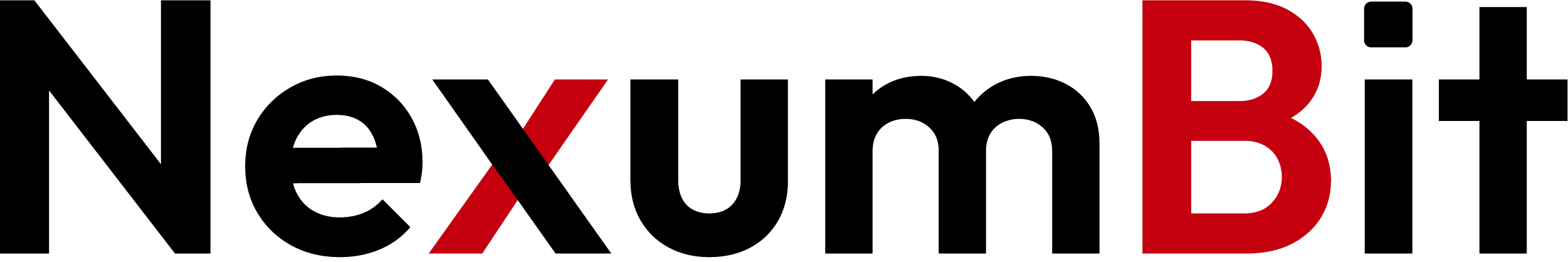
Accessibility in Web Development: Building Inclusive Digital Products
By nexumbit • June 24, 2025

Accessibility in web development is no longer a niche consideration; it's an essential component of modern digital design. An accessible website ensures that all users, regardless of their physical or cognitive abilities, can interact with and benefit from the content and functionality provided. This blog post explores the concept of accessibility, its importance, the techniques developers can use to implement it, and how accessibility leads to more inclusive digital products.
What is Web Accessibility?
Web accessibility refers to the practice of making websites usable by as many people as possible. This includes people with disabilities, such as visual, auditory, physical, speech, cognitive, or neurological impairments. Accessibility also benefits people using mobile devices, smart watches, and other assistive technologies.
The World Wide Web Consortium (W3C) defines accessibility through the Web Content Accessibility Guidelines (WCAG), which serve as a comprehensive framework for making digital content more accessible. The guidelines are structured around four key principles: Perceivable, Operable, Understandable, and Robust (POUR).
Why Accessibility Matters
Inclusivity: More than 1 billion people worldwide live with some form of disability. Ignoring accessibility means excluding a significant portion of the population from digital content and services.
Legal Compliance: In many countries, accessibility is a legal requirement. Regulations such as the Americans with Disabilities Act (ADA), Section 508 in the U.S., and the European Accessibility Act mandate that websites be accessible.
Better User Experience: Accessibility improves the overall user experience. Features like keyboard navigation and readable fonts make sites easier to use for everyone.
SEO Benefits: Search engines favor accessible content. Semantic HTML and descriptive alt text help crawlers better understand the page, improving visibility.
Corporate Responsibility: Creating inclusive products is a sign of social responsibility. It reflects a brand’s commitment to diversity and equity.
Key Accessibility Techniques
1. Use Semantic HTML
Semantic HTML uses HTML elements for their intended purpose (e.g., <header>, <nav>, <main>, <article>, <footer>). This helps screen readers interpret the structure and hierarchy of the content.
Use
<button>for actions instead of clickable<div>or<span>elements.Headings (
<h1>to<h6>) should follow a logical order.Lists (
<ul>,<ol>,<li>) help convey grouped content.
2. Implement ARIA Roles
ARIA (Accessible Rich Internet Applications) roles help convey the role, state, and properties of dynamic content and custom UI elements to assistive technologies.
Use
role="alert"for important notifications.Apply
aria-labelto add text descriptions to non-text elements.Use
aria-hidden="true"to hide elements from screen readers.
However, ARIA should only supplement, not replace, semantic HTML.
3. Keyboard Navigation
Ensure that all interactive elements can be accessed via keyboard:
Use
tabindex="0"to include an element in the tab order.Focus indicators should be visible so users can see which element is selected.
Avoid trapping focus in modals or custom components.
4. Text Alternatives for Non-Text Content
Use
altattributes on images to describe their content.Provide transcripts for audio and captions for video.
Avoid using images of text, as they are not readable by screen readers.
5. Color and Contrast
Ensure sufficient contrast between text and background:
WCAG recommends a minimum contrast ratio of 4.5:1 for normal text.
Don’t rely on color alone to convey meaning (e.g., red for errors). Use icons or text cues as well.
6. Forms and Input Fields
Label each form field clearly using
<label>oraria-label.Group related fields using
<fieldset>and<legend>.Provide descriptive error messages and instructions.
Accessibility Testing and Tools
Use a combination of automated and manual testing to ensure accessibility.
Automated Tools
Lighthouse (built into Chrome DevTools)
axe DevTools
WAVE Web Accessibility Evaluation Tool
Pa11y
Manual Testing
Navigate the site using only a keyboard.
Use screen readers like NVDA (Windows) or VoiceOver (Mac).
Test on different screen sizes and with different color settings.
Best Practices and Accessibility Checklist
Use semantic HTML for structure.
Provide text alternatives for all media.
Ensure all functionality is available via keyboard.
Maintain sufficient color contrast.
Don’t use flashing content that may trigger seizures.
Ensure dynamic content updates are announced to assistive technologies.
Design for screen reader compatibility.
Use plain language and simple navigation.
Regularly audit your site for accessibility issues.
Educate your team about inclusive design.
Common Accessibility Pitfalls
Relying solely on color for interaction cues.
Missing alt text on informative images.
Inaccessible forms without proper labels.
Poor keyboard support for navigation.
Lack of focus indicators.
Accessibility in Modern Frameworks
Most modern JavaScript frameworks like React, Vue, and Angular provide support for accessible development. However, they also come with their own pitfalls:
React: Use
aria-*attributes with JSX. Be cautious with custom components.Vue: Use built-in directives and manage focus programmatically.
Angular: Utilize the Angular Accessibility Developer Guide.
In all cases, testing with real users and assistive tools is crucial.
Conclusion
Accessibility is about empathy, inclusivity, and quality. Building accessible digital products is not just about ticking a legal box—it’s about creating experiences that respect and include all users. From semantic HTML and ARIA roles to color contrast and keyboard navigation, every detail matters. As developers, designers, and stakeholders, it is our responsibility to ensure that the web remains open and usable for everyone.
Start today. Make your digital experiences accessible, inclusive, and user-friendly for all.