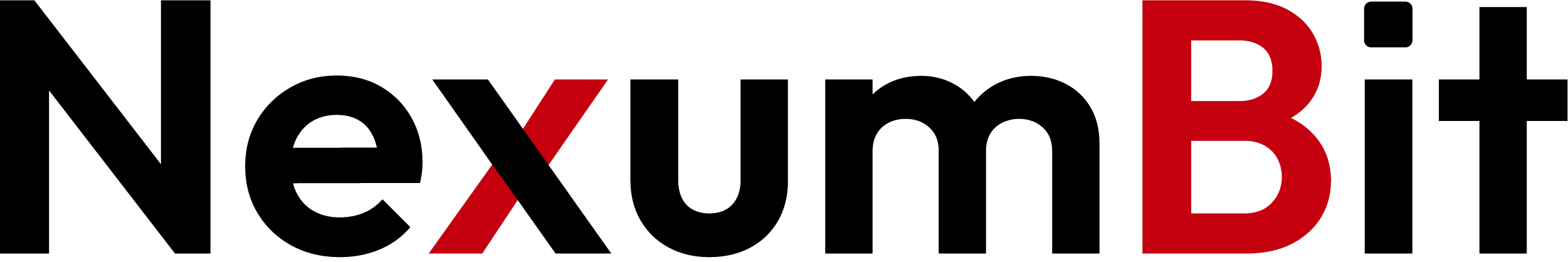
Performance Matters: How Web Speed Impacts UX, SEO, and Conversions
By nexumbit • June 24, 2025
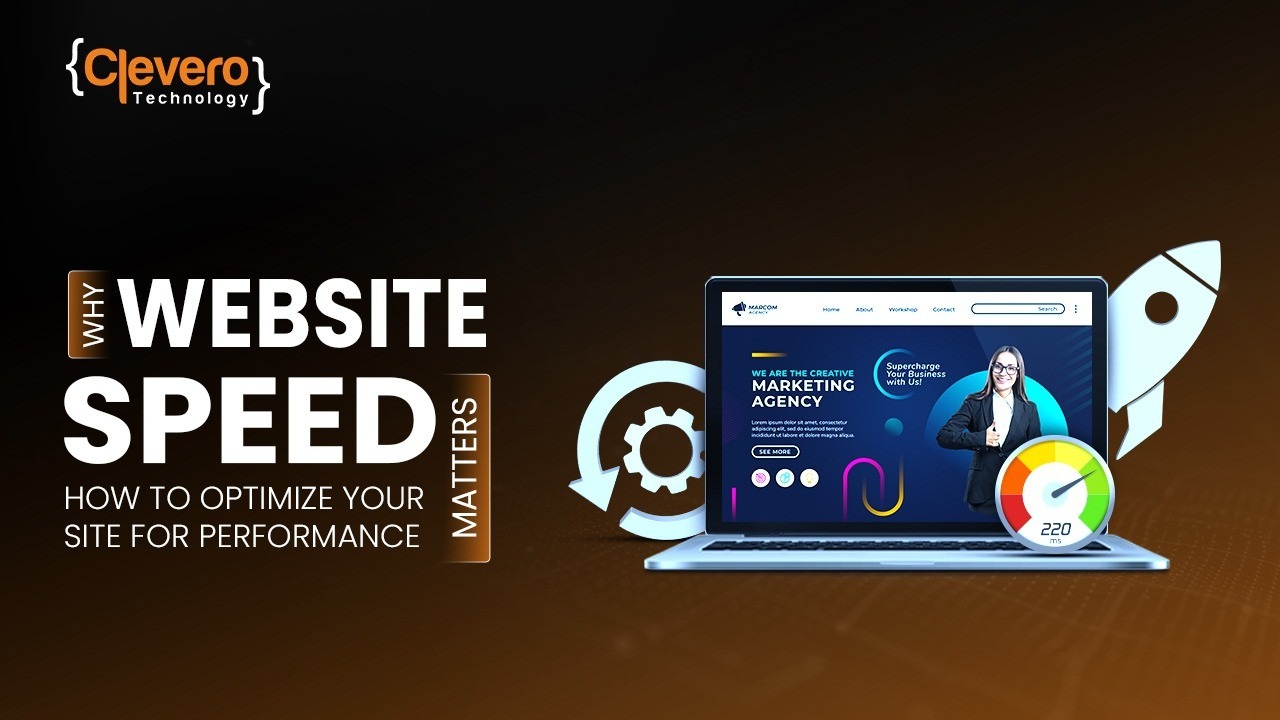
In today’s fast-paced digital world, where users expect instant access to information, website performance is no longer a luxury—it’s a necessity. Whether you're running an eCommerce store, a business website, or a personal blog, site speed directly influences how users interact with your content. A slow website doesn't just frustrate visitors; it can hurt your search engine rankings and, ultimately, your bottom line.
This article explores the vital connection between web performance, user experience (UX), search engine optimization (SEO), and business conversions. We'll also provide practical, actionable strategies developers and site owners can use to improve performance and create lightning-fast websites.
Why Web Performance Matters
Let’s face it—people are impatient. Studies show that users begin to abandon a website if it takes more than 3 seconds to load. Each second of delay after that increases bounce rates significantly.
Google’s own research highlights the importance of speed:
-
A 1-second delay in mobile load times can impact conversion rates by up to 20%.
-
Sites loading in 5 seconds experience 35% lower bounce rates, 70% longer sessions, and 25% higher ad viewability than sites loading in 19 seconds.
Clearly, website performance isn't just about aesthetics or convenience—it's about revenue, retention, and relevance.
The Impact of Speed on User Experience (UX)
User experience encompasses all aspects of a user’s interaction with a website, including speed, accessibility, and ease of use. Here's how performance influences UX:
1. First Impressions
Users judge websites within milliseconds. A slow-loading homepage creates a negative impression, making users less likely to trust your site or explore further.
2. Perceived Speed
Even if a site takes time to fully load, perceived performance (what loads first) can influence how users feel. Showing key elements—like the header, logo, or loading indicators—can buy crucial seconds.
3. Navigation & Interaction
Speed affects how smoothly users can interact with features. Menus, buttons, and dynamic content must load instantly to keep users engaged.
4. Accessibility on Mobile
Many users access websites from mobile devices with varied network speeds. If your site isn’t optimized for slower connections or mobile responsiveness, you're alienating a huge portion of your audience.
The Impact of Speed on SEO
Google has explicitly stated that page speed is a ranking factor for both desktop and mobile searches. Here's how performance intersects with SEO:
1. Core Web Vitals
Google introduced Core Web Vitals as part of its ranking signals. These include:
-
Largest Contentful Paint (LCP): Measures loading performance. Aim for under 2.5 seconds.
-
First Input Delay (FID): Measures interactivity. Aim for less than 100 milliseconds.
-
Cumulative Layout Shift (CLS): Measures visual stability. Aim for less than 0.1.
Sites that perform poorly on these metrics are less likely to appear on the first page of search results.
2. Crawl Efficiency
Search engine bots have limited time to crawl your site. A faster site enables more pages to be crawled and indexed during each visit, improving overall visibility.
3. Lower Bounce Rates
A fast website keeps users engaged longer, reducing bounce rates—a factor Google uses to determine content quality and relevance.
The Impact of Speed on Conversions
Whether you're selling products, offering services, or building a subscriber base, performance affects your ability to convert visitors into customers.
1. Conversion Drop-Off
According to Amazon, just a 100ms delay in load time can cost 1% in sales. For an online store, this can mean thousands—or millions—of dollars annually.
2. Cart Abandonment
eCommerce sites with poor performance often experience high cart abandonment rates. If pages lag during checkout, users lose trust and abandon their purchase.
3. Customer Retention
Fast websites provide a smooth and enjoyable shopping experience. When users know your site is reliable and quick, they’re more likely to return.
Practical Ways to Optimize Website Performance
Now that we’ve covered why performance is critical, let’s explore practical strategies developers and site owners can implement today:
1. Image Optimization
Images are often the largest files on a page.
-
Use modern formats like WebP for compression without loss of quality.
-
Implement lazy loading so images load only when they enter the viewport.
-
Resize images to match display dimensions—don’t load a 2000px image into a 500px container.
2. Minify Code
Remove unnecessary spaces, comments, and characters from your:
-
HTML
-
CSS
-
JavaScript
Tools like Terser, UglifyJS, and cssnano can help automate this.
3. Use a Content Delivery Network (CDN)
CDNs cache content and serve it from a server nearest to the user, drastically reducing latency. Popular CDN services include Cloudflare, Akamai, and Amazon CloudFront.
4. Leverage Browser Caching
Configure your server to tell browsers to store static resources locally for a set time. This reduces load times for returning visitors.
5. Reduce HTTP Requests
Each CSS file, script, and image counts as a request. Reduce requests by:
-
Combining CSS and JS files
-
Using SVG icons instead of multiple image files
-
Using CSS sprites for repeated elements
6. Defer or Async Non-Essential JavaScript
Scripts block rendering. Use async or defer attributes to load scripts without delaying page display.
7. Use Gzip or Brotli Compression
Enable server-side compression to reduce the size of text-based assets like HTML, CSS, and JS.
8. Choose Fast Hosting
Shared hosting can throttle performance. Upgrade to:
-
VPS or Dedicated servers for more control
-
Managed WordPress hosting for optimized environments
-
Cloud platforms like AWS, DigitalOcean, or Netlify
9. Database Optimization
For dynamic sites:
-
Use indexing for faster queries
-
Clean up old or redundant data
-
Cache frequently used queries
10. Monitor Performance Regularly
Use tools like:
-
Google PageSpeed Insights
-
Lighthouse
-
GTmetrix
-
WebPageTest
These tools provide detailed reports and suggestions.
Real-World Examples
-
Pinterest
After improving performance metrics, Pinterest saw a 15% increase in SEO traffic and a 60% increase in user engagement. -
BBC
Found that for every additional second their site took to load, 10% of users left. -
Walmart
Improved their site load time by 1 second and experienced a 2% increase in conversions.
Conclusion
Website performance isn’t just about speed for speed’s sake—it’s about creating a better, more reliable, and engaging experience for your users. It affects how users perceive your brand, how easily they can interact with your site, and how likely they are to convert.
From search engine rankings to bounce rates to bottom-line revenue, every second counts. The faster your site, the more competitive your business will be in today’s digital-first economy.
As developers, marketers, and business owners, investing in performance optimization is not optional—it’s critical to success.